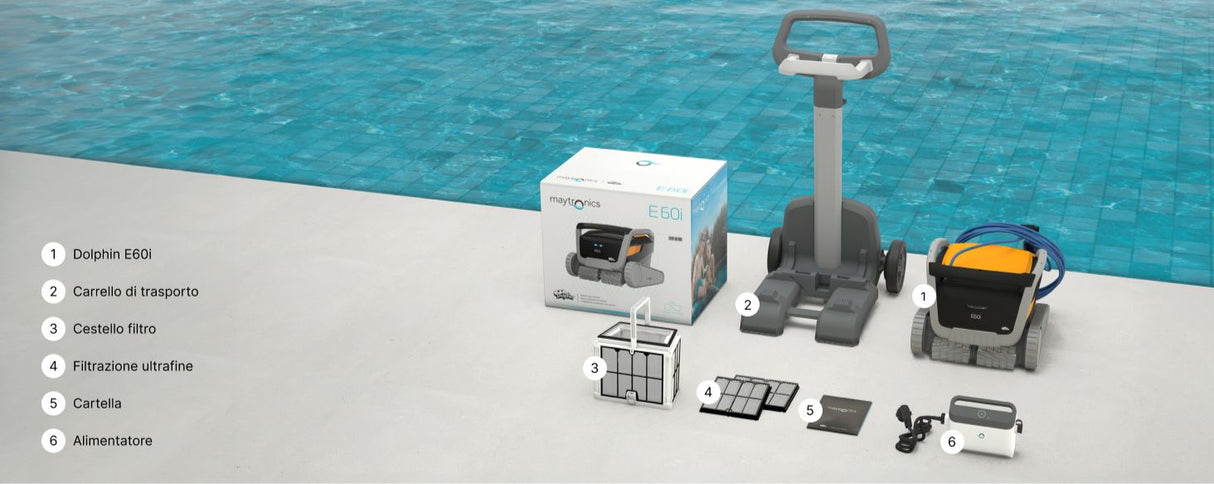Dolphin Robot Pool Dolphin E60i IOT Total Cleaning
Dolphin Robot Pool Dolphin E60i IOT Total Cleaning is backordered and will ship as soon as it is back in stock.
Couldn't load pickup availability
The Dolphin E60i is the latest innovation from Maytronics for residential pools up to 15 metres in length, it is equipped with an 18 metre long cable.
Maximum suction power and dirt collection capacity is provided by a multi-level filter basket for fine and ultrafine debris. The Dolphin E60i robot vacuum cleans the floor, walls, and waterline with side-to-side movement.
All the technological innovation and features that can be used via the MyDolphin Plus app: manual guidance, cleaning cycle settings, temperature sensor and Pick-me-up button for quick and easy extraction from the water.
Progress and technological advancement are the foundations of Maytronics' research and work on this robot.
For over 30 years, Maytronics has been a leader in the production of pool cleaning robots, offering the widest range of solutions available from a single company, with a Dolphin robot for every type of pool, from small above-ground to Olympic-sized.
Maytronics products adapt to every need and every pool, reaching every corner, climbing the walls and cleaning the water line.
Dolphin E60i Benefits:
Double front and rear brush
3 Cleaning Cycles: 1.5 / 2 / 2.5 hours
Filtration: Multi-level filter basket to ensure cleaning of fine and ultra-fine dirt
Weight: 14kg
Maintenance: Do it yourself, emptying and rinsing the basket with running water
CleverClean™: Pool scanning software that ensures optimal cleaning
WiFi / Bluetooth Connectivity: MyDolphin Plus app (IOT)
Pick-me up: the robot climbs up the nearest wall for easy extraction from the water
Caddy Cart: Included
Cable length 18 m.
The Dolphin E60i connects to the most advanced and comprehensive version of the My Dolphin Plus app. By downloading "My Dolphin Plus," you can set your preferred cleaning cycle, including the day and time it starts. You can also manually guide the robot through the water, guiding it to specific areas and corners of the pool, simply by using the directional arrow controller. This way, quickly and efficiently cleaning hard-to-reach spots will no longer be a problem!
The app also includes additional cleaning modes that allow you to tailor its action to your specific needs. For example, the "Floor Only" option focuses on the pool floor, removing more dirt from the bottom, without spending time scrubbing the walls.
You can download the Maytronics MyDolphin™ Plus app to your smart mobile device (phone or tablet) from Google Play for Android or the App Store for iOS. The app is compatible with the following mobile devices:
Apple (iOS) – version 10 and above – iPhone, iPad, iPod
Android – operating system version 5 and above
What you can do with the My Dolphin Plus App:
Programmable cleaning
Weekly program plus: time + work cycles
Work cycle selection
Delayed departure: possibility of programming both the day and the cleaning time
Manual cleaning
See the progress of the current cleaning cycle
Pick me up: which allows the cleaner to rise to the surface to facilitate its extraction from the pool
Two-level clogged filter indicator: Clean / Clogged
What is the Weekly Timer mode?
It allows you to program the cleaner on any date and time and you can also choose the cleaning mode for each selected work cycle (bottom only, bottom walls and waterline, impact line, ultra clean).
How does Pick Me Up work?
It allows the robot to be recovered from the edge of the pool when it has finished its work cycle, making it easier for the user to remove it from the water without pulling the cable.
1. At the end of the work cycle, once the "pick me up" button has been pressed from the app, the function remains active for 3 minutes (the user must be near the tub).
2. The robot reaches the nearest wall and climbs up to the beating line so that it can be easily recovered (maximum wait 3 min).
Two-level clogged filter indicator: Clean / Clogged:
Thanks to a water pressure sensor, placed between the motor and the robot's basket, the clogged or clean filter data is detected.
The data reading is performed 5 minutes after the start of the cycle.
If the filter is completely clogged (e.g., pollen/scale deposits/etc.), a red pop-up icon appears in the app. In this case, you need to clean the filter and then press the "reset" button (in the app).
Readings are then taken regularly every 20 minutes. The last reading is taken 10 minutes before the end of the cleaning cycle.