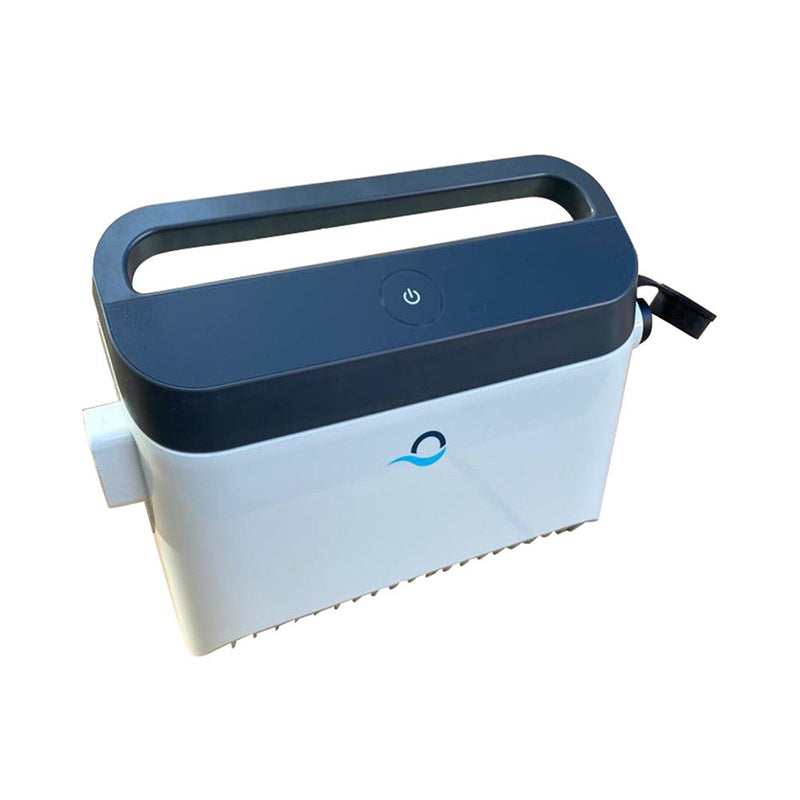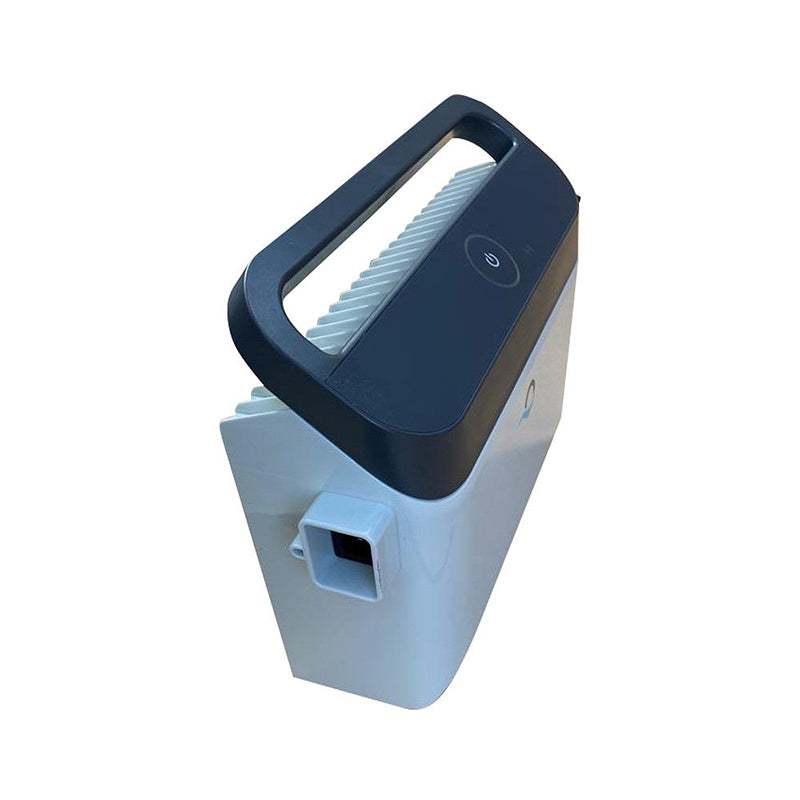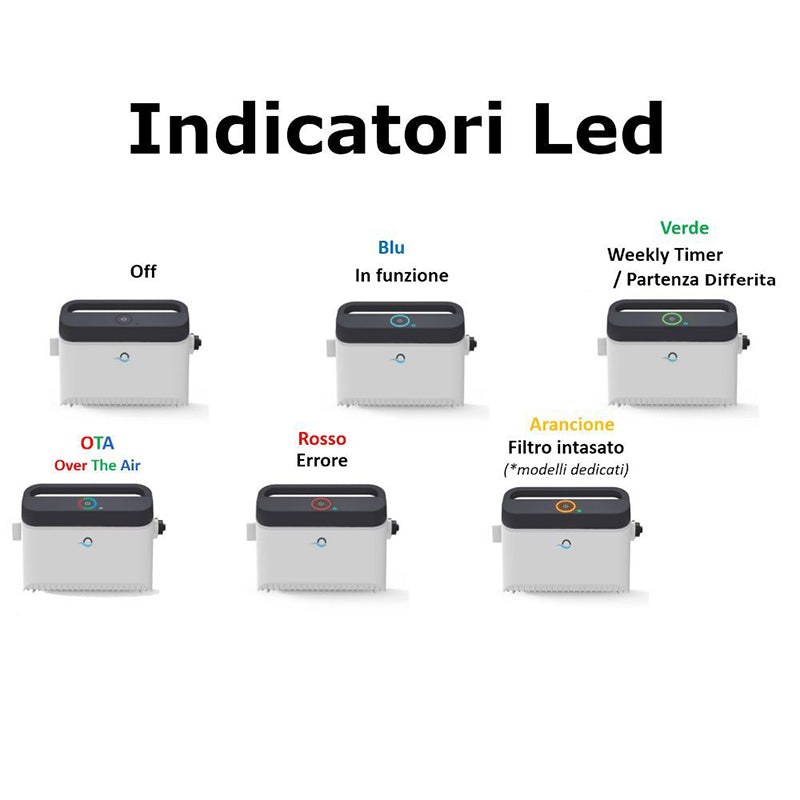Dolphin Maytronics IoT transformer for Dolphin cleaning robots - ART. 99956083-ASSY
Dolphin Maytronics IoT transformer for Dolphin cleaning robots - ART. 99956083-ASSY is backordered and will ship as soon as it is back in stock.
Couldn't load pickup availability
Dolphin robots compatible with:
Dolphin Explorer Plus
Dolphin M500
Dolphin M400
Dolphin M600
Dolphin M700
Dolphin F60
Dolphin Zenith 60
The power cable with code D58984401LF is NOT INCLUDED.
The transformer has only one button. The colored LEDs show the status of the cleaner and make it easy to understand.
The connectivity LED light on the power supply has several modes:
Flashing blue light – waiting for Bluetooth® connection.
Steady blue light – connected via Bluetooth®.
Flashing green light – Power supply is connected to your home/pool Wi-Fi® network and is attempting to connect to the cloud.
Steady green light – the power supply is now connected to your Wi-Fi® network and the cloud.
Alternating blue and green lights – the power supply is connected via Bluetooth® and to the cloud.
It also appears when using the remote control.
The On/Off LEDs
Steady Blue Light – The power supply is on, and the pool cleaner is working.
Flashing green light – waiting for next operation (delay mode or weekly timer).
Alternating blue / green / red lights – program is being updated remotely.
Please wait for the process to complete.
Steady red light – error. See Troubleshooting.
Orange light – Filter is clogged. Clean filter (Dolphin M600 and M700 only).
Power Supply On/Off Button Features:
Operation – Press the On/Off button for up to 5 seconds.
Quick Start – This feature activates a specific feature through the power supply.
*On select models, these features can be changed via the app.
To activate the quick start feature, press and hold the On/Off button for 5 seconds.
The blue LED light will flash 3 times.
Automation Mode – This feature allows you to connect to your smart-home.
To activate automation mode, press and hold the On/Off button for 15 seconds.
The blue LED light will flash 3 times.